Assalam-o-Alaikum,
Kafi log ANDROID phone use karte hain aur kafi logo ka Ufone FREE Internet nahi chal raha. Kuch Settings hain Follow karain, InshaAllah chale ga.
Settings:
1. MOST IMPORTANT: Deactivate GPRS and Activate only MMS (Use Ufone Self Care Portal)
2. Menu > Settings > Wireless & networks > Mobile networks > Data enabled: ON
3. Menu > Settings > Wireless & networks > Mobile networks > Access Point Names > NEW APN:
Name: Ufone Free
APN: ufone.pmms
Proxy: 172.16.13.26
Port: 8080
Username: *Leave Blank*
Password: *Leave Blank*
Server: *Leave Blank*
MMSC: *Leave Blank*
MMS Proxy: *Leave Blank*
MMS Port: *Leave Blank*
MCC: 410
MNC: 03
Authentication Type: None
APN Type: *Leave Blank*
APN Protocol: IPv4
4. Menu > Settings > Wireless & networks > Wi-Fi Settings > Advanced > Use static IP: ON
IP address: *Leave Blank*Gateway: *Leave Blank*Netmask: *Leave Blank*DNS 1: 212.72.23.30DNS 2: 212.72.23.31
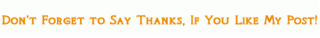



No comments:
Post a Comment